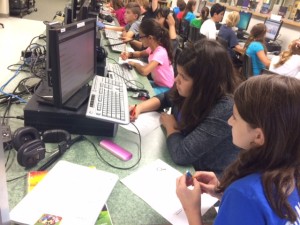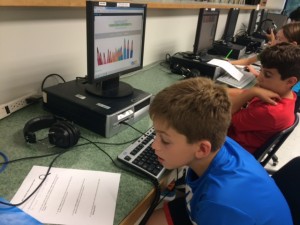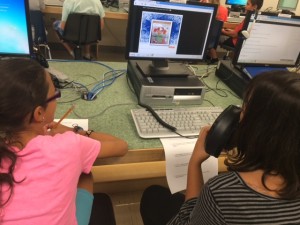The internet is such a vast resource that it is easy to understand how challening it can be to navigate through it! This is especially true if you don’t know what you’re looking at!
The internet is such a vast resource that it is easy to understand how challening it can be to navigate through it! This is especially true if you don’t know what you’re looking at!
Today, we learned about some of the ways you can evaluate whether an internet website is valid, trustworthy or credible.
The first thing we talked about was the domain suffix. That is the part of a web address that comes at the END. For example, everyone has heard of .com or .edu
We learned that .com websites… anyone can create those and they are commercial sites with the information on the site trying to sell you something…an idea, a product, etc. Therefore, we should be extra careful when navigating sites with the .com suffix because they may not be giving us ALL the information or we are only getting PART of the picture.
.edu means the website comes from an educational source such as a school, but not all schools choose to use .edu in their website address. NOT just anyone can get .edu as a suffix because you have to go through a very rigorous process to be approved for this. Information from these kinds of websites are generally good to use.
Click here to read more about what the different endings of addresses mean!
More tips to help you know if a website is credible:
1. Who wrote it? There should be somewhere on the site information about who was the author or who sponsored the website. What kind of credentials does this person have. Are they an expert on the topic or is this their opinion?
2. Up to date? Is the website well-maintained so that it contains current information? If it is up to date, it should say at the bottom of the screen when it was last updated.
3. Links–if there are many hyperlinks broken or when you click on them, they lead you to other sites that seem unrelated to the original site, this could indicate you are visiting an unreliable website.
4. URL–what does the ending or suffix of the website tell you about who is sponsoring the site? Where is the site from?
5. Compare–It is so important to look at other websites and compare information. If you are not sure about some information you are reading about on a website, research that a little more or Google it…see what you find out. How does it compare with what you read?
Take a look at each of the websites linked below and evaluate them for yourself. Is it trustworthy? Why or why not?
1. http://home.inreach.com/kumbach/velcro.html
2. http://www.thedogisland.com/
3. http://www.bigredhair.com/robots/index.html
4. http://zapatopi.net/treeoctopus/